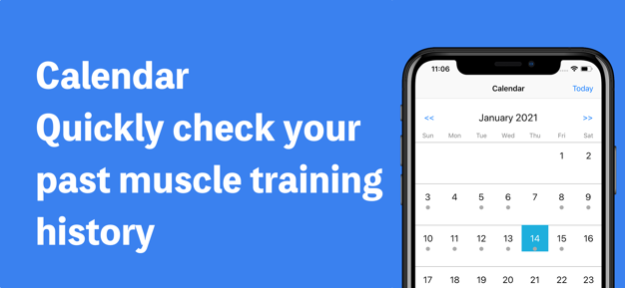My Workout- Track gym progress 1.43
Free Version
Publisher Description
Over 350,000 downloads in total!
The standard for managing muscle training records. There's a reason why people choose it!
An application that records / manages muscle training corresponding to three training "Bodyweight" "Free Weight" "Machine" "Aerobic Exercise".
You can understand the muscle training menu you do today at a glance!
No troublesome user ID or password input is required, you can use it as soon as you install it.
■Features of the application
- Display training done today
- Show remaining number of training done today as badge
- Displays the number of days elapsed since the last training for each training
- Automatic calculation of estimated RM when weight and number are input
- Sort function of registered training menu (in order of priority / elapsed days)
- Graph function (number of times, maximum weight, 1 RM (Max), total lifting weight (using weight × number of times × number of sets))
- Archiving function (number of days recorded, number of recordings, average, total weight, each training max value etc.)
- Training pause function
- Input auxiliary function (It copies the previous training data and saves the trouble of input)
- Weight record management function (body weight / body fat ratio / BMI)
- Weight weight corresponds to "kg" or "lb"
- etc
Full of features to support your muscle training! Contributing to improving training performance.
Dec 20, 2023
Version 1.43
・Minor bug fixes and performance improvements
・GDPR compliance in some regions
About My Workout- Track gym progress
My Workout- Track gym progress is a free app for iOS published in the Health & Nutrition list of apps, part of Home & Hobby.
The company that develops My Workout- Track gym progress is mitsuhiro nara. The latest version released by its developer is 1.43.
To install My Workout- Track gym progress on your iOS device, just click the green Continue To App button above to start the installation process. The app is listed on our website since 2023-12-20 and was downloaded 0 times. We have already checked if the download link is safe, however for your own protection we recommend that you scan the downloaded app with your antivirus. Your antivirus may detect the My Workout- Track gym progress as malware if the download link is broken.
How to install My Workout- Track gym progress on your iOS device:
- Click on the Continue To App button on our website. This will redirect you to the App Store.
- Once the My Workout- Track gym progress is shown in the iTunes listing of your iOS device, you can start its download and installation. Tap on the GET button to the right of the app to start downloading it.
- If you are not logged-in the iOS appstore app, you'll be prompted for your your Apple ID and/or password.
- After My Workout- Track gym progress is downloaded, you'll see an INSTALL button to the right. Tap on it to start the actual installation of the iOS app.
- Once installation is finished you can tap on the OPEN button to start it. Its icon will also be added to your device home screen.